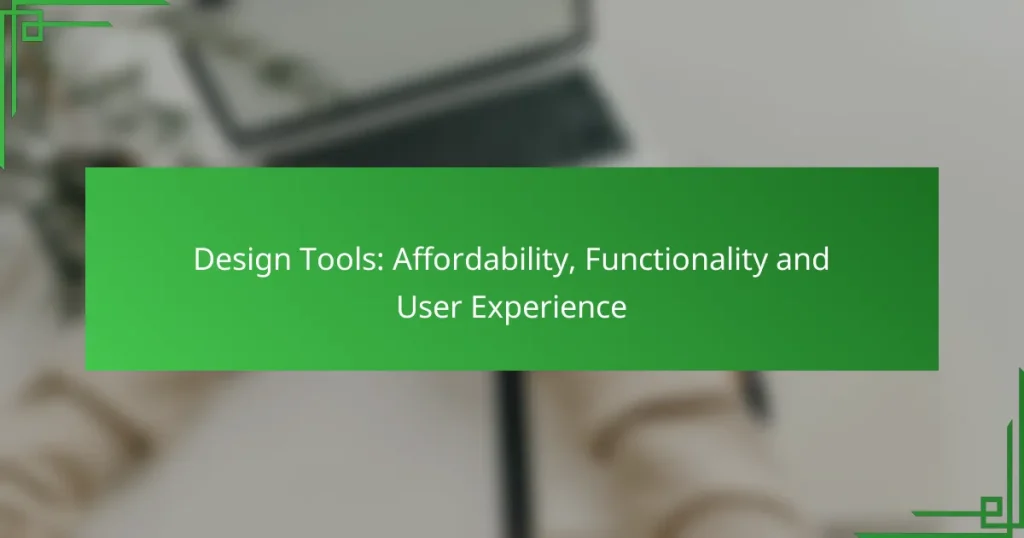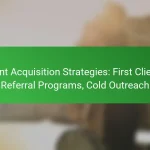In today’s digital landscape, affordable design tools offer essential functionalities for creators without breaking the bank. These tools cater to diverse user needs, from graphic design to user interface development, often featuring flexible pricing options. When choosing a design tool, it’s crucial to consider its functionality, collaboration features, and overall user experience to ensure it meets your specific project requirements.

What Are the Most Affordable Design Tools?
Affordable design tools are software applications that provide essential design functionalities without a hefty price tag. They cater to various user needs, from graphic design to user interface creation, often with free or low-cost subscription options.
Canva
Canva is a popular online design tool known for its user-friendly interface and extensive template library. It offers a free version with a wide range of features, while the Pro version, priced at around $12.99 per month, unlocks advanced functionalities such as brand kits and additional storage.
For those looking to create social media graphics, presentations, or marketing materials, Canva provides an intuitive drag-and-drop editor that simplifies the design process. Users can easily customize templates or start from scratch, making it accessible for beginners and experienced designers alike.
Figma
Figma is a collaborative design tool favored by UI/UX designers for its real-time editing capabilities. The free tier allows for up to three projects, while the Professional plan starts at approximately $12 per editor per month, offering unlimited projects and advanced collaboration features.
Figma is particularly useful for teams, as it enables multiple users to work on the same design simultaneously. Its vector editing tools and prototyping features make it a strong choice for creating interactive designs and user interfaces.
Adobe Express
Adobe Express, formerly known as Adobe Spark, is a simplified design tool aimed at users who need quick and easy content creation. The free version provides basic features, while the premium plan costs around $9.99 per month, offering additional templates and branding options.
This tool is ideal for creating social media posts, web pages, and short videos. Its straightforward interface allows users to combine images, text, and graphics effortlessly, making it suitable for those with limited design experience.
Gravit Designer
Gravit Designer is a versatile vector design application that operates both online and offline. It offers a free version with essential features, while the Pro version, priced at about $49 per year, includes advanced tools and cloud storage.
This tool is great for creating illustrations, logos, and web designs. Its intuitive interface and robust functionality make it a solid choice for both beginners and professional designers looking for a cost-effective solution.
Sketch (Student Discounts)
Sketch is a leading design tool for macOS, particularly popular among UI/UX designers. While it typically costs around $99 per year, students can access it at a significantly reduced price, often around 50% off, by providing valid student identification.
Sketch excels in creating high-fidelity prototypes and user interfaces, with a focus on vector graphics. Its extensive library of plugins enhances functionality, making it a powerful tool for design professionals, especially those in educational settings.
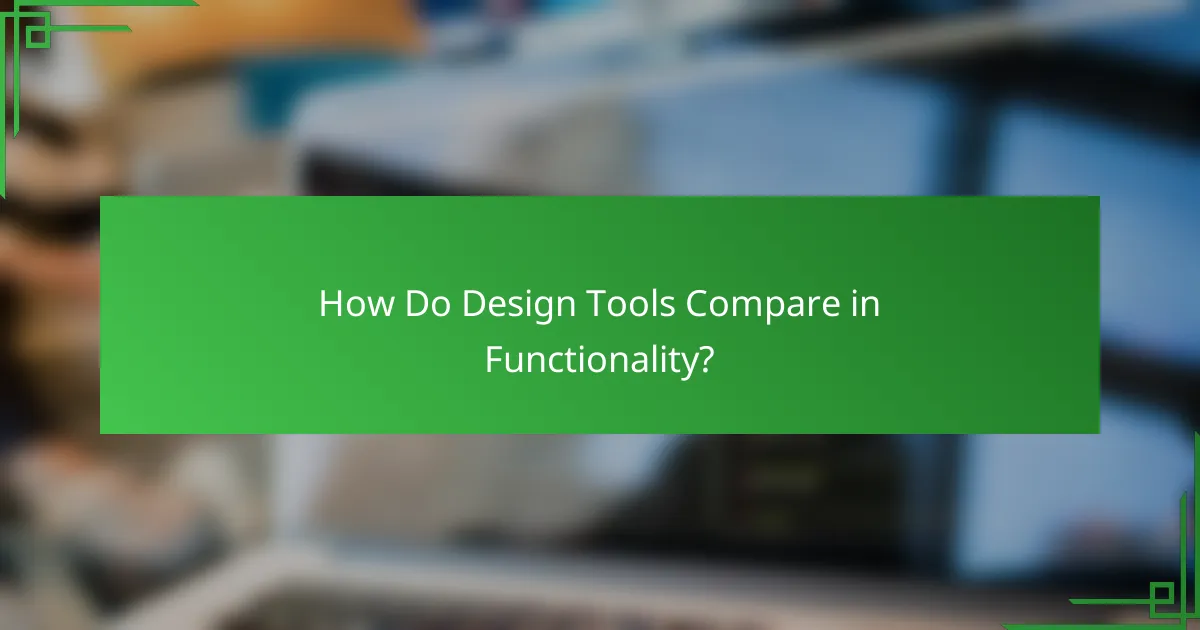
How Do Design Tools Compare in Functionality?
Design tools vary significantly in functionality, catering to different user needs and project requirements. Key factors to consider include collaboration features, integration capabilities, and the range of design elements available.
Figma vs. Adobe XD
Figma and Adobe XD are both powerful design tools, but they excel in different areas. Figma is known for its robust collaboration features, allowing multiple users to work on a design simultaneously in real-time. Adobe XD, on the other hand, offers a more traditional interface and is often favored for its integration with other Adobe products.
When choosing between the two, consider your team’s workflow. If collaboration is a priority, Figma may be the better choice. For those already embedded in the Adobe ecosystem, Adobe XD could streamline the design process.
Canva vs. Visme
Canva and Visme are popular for creating visually appealing graphics, but they serve slightly different purposes. Canva is user-friendly and ideal for quick designs, making it suitable for social media posts and marketing materials. Visme, however, offers more advanced features for presentations and infographics, appealing to users who need detailed data visualization.
For straightforward graphic design tasks, Canva’s simplicity is advantageous. If your projects require more complex presentations or data-driven visuals, Visme’s capabilities may justify its steeper learning curve.
InVision vs. Sketch
InVision and Sketch are both favored in the design community, particularly for prototyping and UI design. InVision excels in prototyping and user testing, allowing designers to create interactive mockups easily. Sketch, primarily a macOS application, is renowned for its vector editing and design system capabilities.
Consider your platform and project needs when choosing. If you need to create interactive prototypes and gather user feedback, InVision is a strong candidate. For detailed UI design and vector graphics, Sketch offers powerful tools tailored for designers.

What Is the User Experience of Popular Design Tools?
The user experience of popular design tools varies significantly based on functionality, ease of use, and community feedback. Understanding how users perceive these tools can help in selecting the right one for specific design needs.
User Reviews of Figma
Figma is praised for its collaborative features, allowing multiple users to work on a design simultaneously. Many users appreciate the intuitive interface, which simplifies the design process, especially for teams working remotely.
However, some users report performance issues with larger files, which can slow down the application. It’s advisable to keep projects organized and avoid excessive layers to enhance performance.
User Reviews of Canva
Canva is often lauded for its user-friendly interface, making it accessible for beginners and non-designers. Users enjoy the extensive library of templates and assets, which streamline the design process for social media graphics and presentations.
On the downside, some users feel limited by the customization options available in Canva compared to more advanced tools. It’s beneficial to explore the premium features if you need more flexibility in your designs.
User Reviews of Adobe XD
Adobe XD is recognized for its powerful prototyping capabilities, allowing designers to create interactive experiences. Users appreciate the seamless integration with other Adobe products, which enhances workflow efficiency.
However, the learning curve can be steep for new users, particularly those unfamiliar with Adobe’s ecosystem. Investing time in tutorials and practice can help overcome these initial challenges and unlock the tool’s full potential.
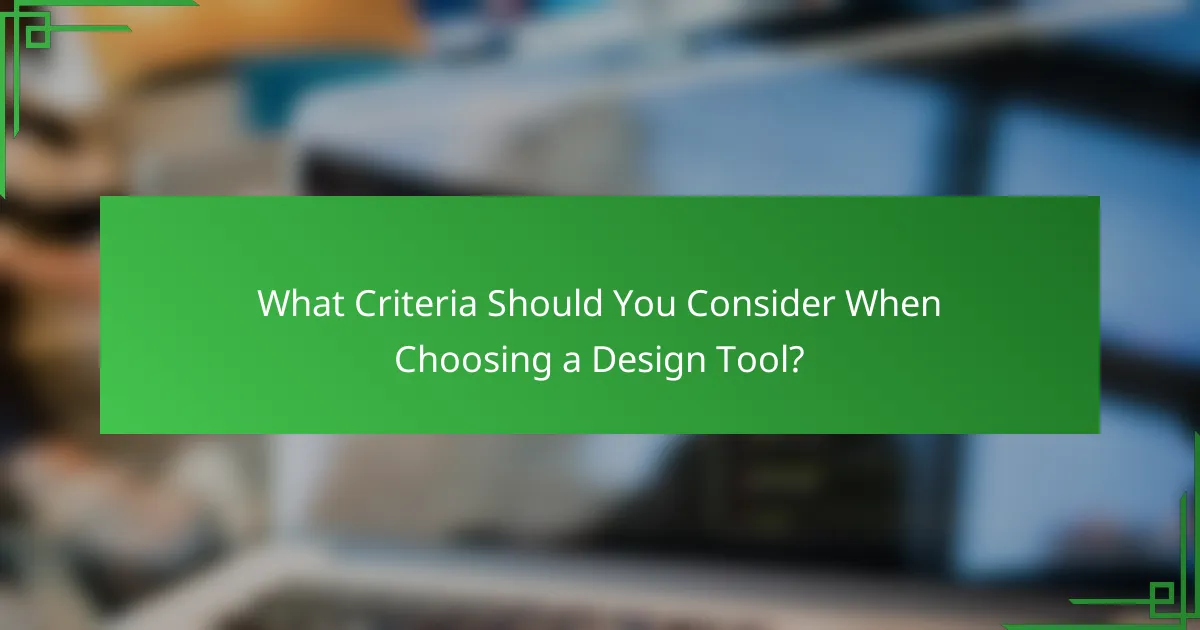
What Criteria Should You Consider When Choosing a Design Tool?
When selecting a design tool, focus on affordability, functionality, and user experience. These criteria will help you find a tool that meets your budget while providing the features and ease of use necessary for your projects.
Budget Constraints
Budget constraints are crucial when choosing a design tool, as prices can vary significantly. Many tools offer subscription models ranging from low monthly fees to higher annual costs, so consider your financial limits and the value each tool provides.
Look for tools that offer free trials or tiered pricing structures, allowing you to test their features before committing. This way, you can ensure that the tool fits both your needs and your budget without overspending.
Collaboration Features
Collaboration features are essential for teams working on design projects. Tools that support real-time editing, commenting, and version control can streamline workflows and enhance communication among team members.
Consider whether the tool integrates with other platforms you use, such as project management software or cloud storage services. This integration can improve efficiency and ensure that all team members are on the same page throughout the design process.
Learning Curve
The learning curve of a design tool can significantly impact your productivity. Some tools are user-friendly and intuitive, while others may require extensive training to master. Assess your team’s skill level and the time available for learning when making your choice.
To ease the transition, look for tools that offer comprehensive tutorials, community support, and documentation. These resources can help users quickly become proficient, minimizing downtime and maximizing output.
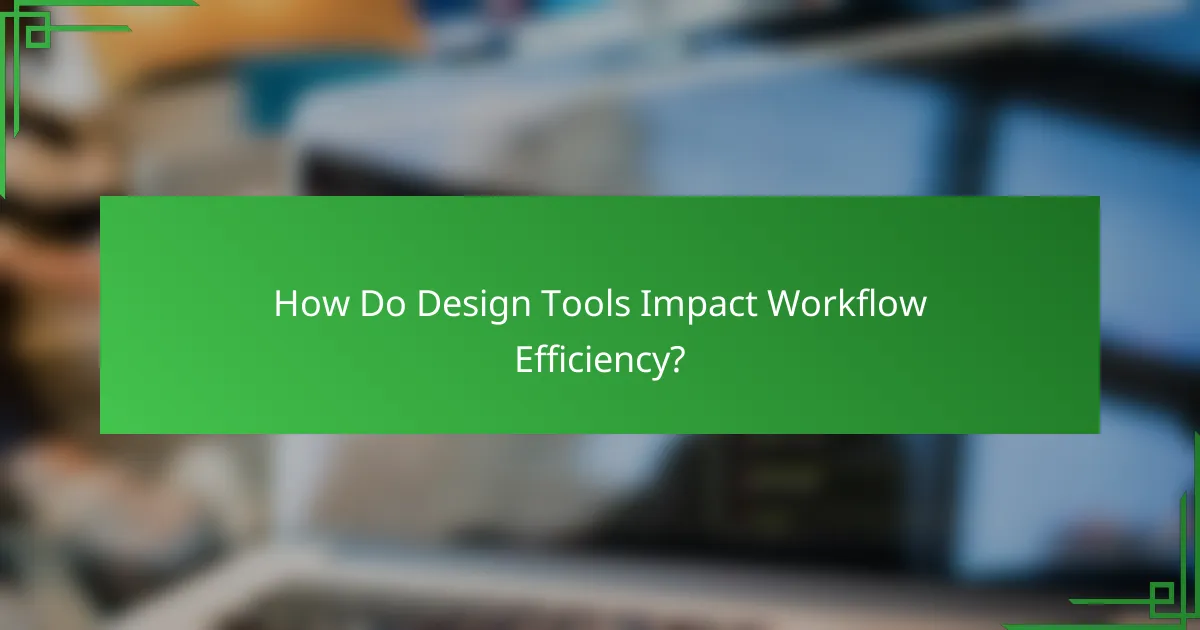
How Do Design Tools Impact Workflow Efficiency?
Design tools significantly enhance workflow efficiency by streamlining processes and reducing time spent on repetitive tasks. They enable designers to collaborate seamlessly, manage projects effectively, and produce high-quality outputs faster.
Integration with Other Software
Integration with other software is crucial for maximizing the efficiency of design tools. When design applications can connect with project management, communication, and file storage platforms, it allows for smoother workflows and less time wasted on switching between applications.
For instance, tools like Adobe Creative Cloud can integrate with platforms such as Slack and Trello, enabling real-time updates and feedback. This integration helps teams stay aligned and informed, reducing the chances of miscommunication or delays.
When selecting design tools, consider their compatibility with existing software in your workflow. Look for tools that offer APIs or built-in integrations, as these can significantly enhance productivity and ensure a cohesive work environment.