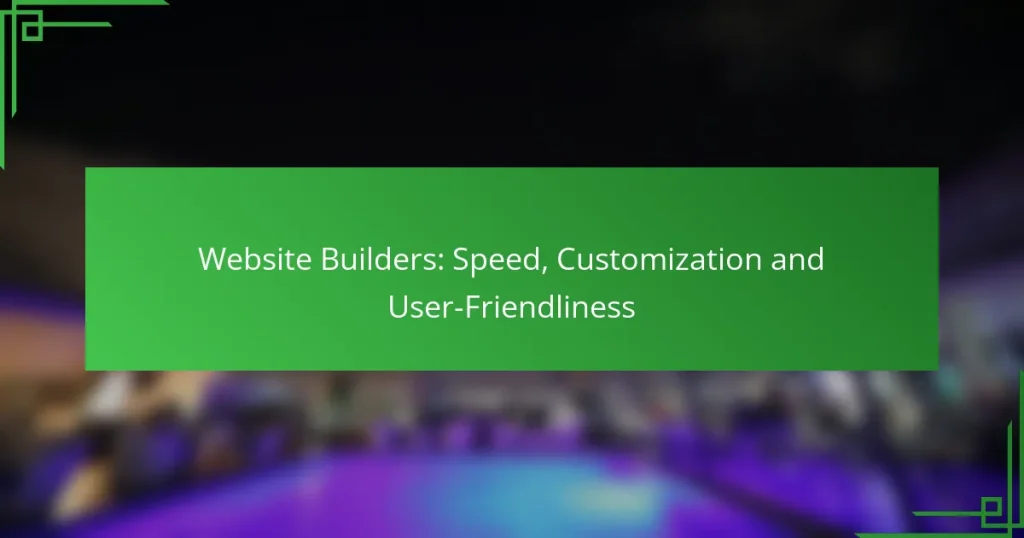When choosing a website builder, it’s essential to consider factors such as speed, customization options, and user-friendliness. The loading speed of a site can significantly affect user experience and search engine rankings, while the level of customization available can cater to different design needs and technical skills. A user-friendly platform ensures that even those without extensive technical knowledge can create and manage their websites effectively.
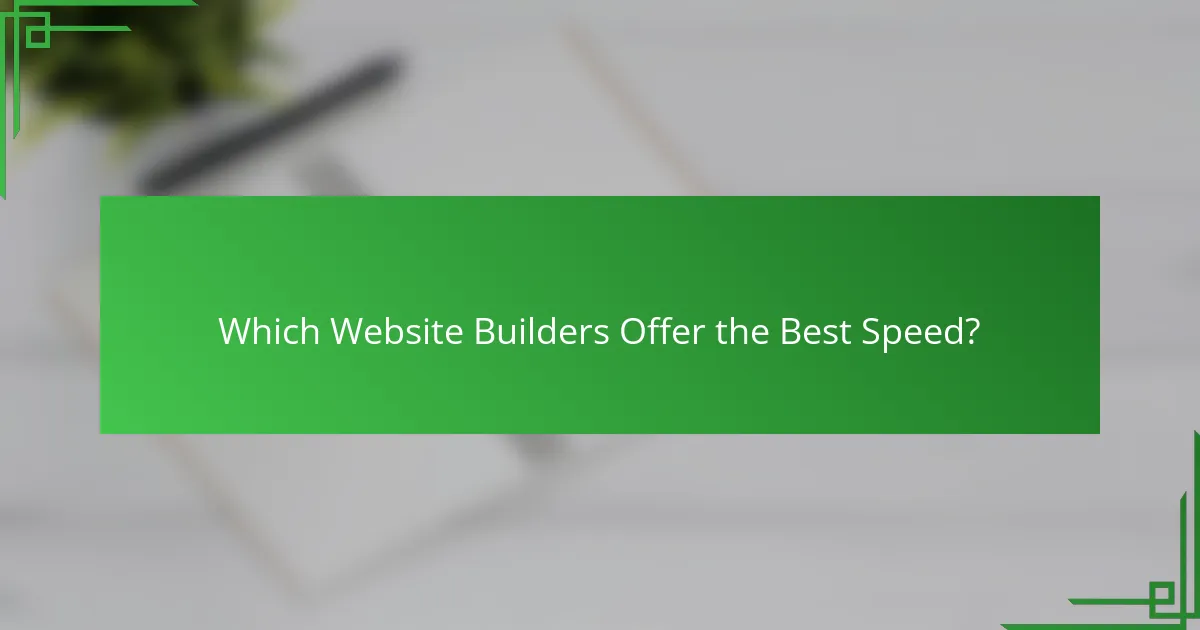
Which Website Builders Offer the Best Speed?
Website builders vary significantly in speed, impacting user experience and search engine rankings. Factors like server response time, content delivery networks, and optimization features play crucial roles in determining how quickly a site loads.
Wix Speed Performance
Wix generally offers good speed performance, especially with its advanced features like Wix Turbo, which optimizes loading times. Users can expect loading times in the low seconds range, depending on the complexity of their site and the amount of media used.
To enhance speed on Wix, consider minimizing the use of heavy images and videos, and utilize the built-in optimization tools. Regularly testing your site’s speed with tools like Google PageSpeed Insights can help identify areas for improvement.
Squarespace Speed Metrics
Squarespace is known for its visually appealing templates, but this can sometimes lead to slower loading speeds, typically in the mid to high seconds range. The platform does implement caching and content delivery networks to improve performance.
For optimal speed on Squarespace, choose simpler designs and limit the number of third-party integrations. Regularly check your site’s performance and adjust your content accordingly to maintain a fast user experience.
Shopify Loading Times
Shopify provides robust speed performance, especially for e-commerce sites, with loading times often in the low seconds range. The platform’s infrastructure is designed to handle high traffic, making it suitable for online stores.
To ensure fast loading times on Shopify, optimize images and leverage apps that are known for their efficiency. Regularly monitor your site’s speed and consider using Shopify’s built-in analytics to track performance over time.
Weebly Speed Comparisons
Weebly offers competitive speed performance, typically loading in the low to mid seconds range. The platform’s simplicity and ease of use contribute to its efficient loading times, making it a solid choice for small businesses and personal sites.
To maximize speed on Weebly, keep your site design straightforward and limit the use of large media files. Regularly testing your site’s speed can help you identify any slow-loading elements that may need adjustment.

How Do Customization Options Vary Among Builders?
Customization options among website builders differ significantly in terms of flexibility, ease of use, and available features. Some platforms offer extensive design capabilities, while others focus on simplicity and speed, catering to varying user needs and technical skills.
WordPress Customization Features
WordPress is renowned for its extensive customization features, allowing users to modify nearly every aspect of their site. With thousands of themes and plugins available, users can easily tailor their website’s design and functionality to meet specific requirements. However, the learning curve can be steep for beginners, and managing multiple plugins may lead to performance issues.
To maximize customization, consider using a page builder plugin like Elementor or WPBakery, which enables drag-and-drop design without coding knowledge. Regularly updating themes and plugins is essential to maintain security and compatibility.
Joomla Flexibility
Joomla offers a high level of flexibility, making it suitable for complex websites that require advanced features. Users can create custom content types and layouts, which is beneficial for businesses with specific needs. However, this flexibility comes with a more complex interface that may overwhelm novice users.
For effective customization, familiarize yourself with Joomla’s template system and extensions. Opt for well-supported templates to ensure compatibility and ease of updates. Regular backups are advisable due to the intricate nature of customizations.
Shopify Custom Themes
Shopify provides a streamlined approach to e-commerce customization with its custom themes. Users can choose from a variety of professionally designed templates that can be modified to reflect their brand identity. While Shopify’s customization is user-friendly, it may be limited compared to open-source platforms like WordPress.
To enhance your Shopify store, explore the Shopify Theme Store for additional themes and apps that can extend functionality. Keep in mind that some advanced customizations may require knowledge of Liquid, Shopify’s templating language, or hiring a developer for more complex changes.
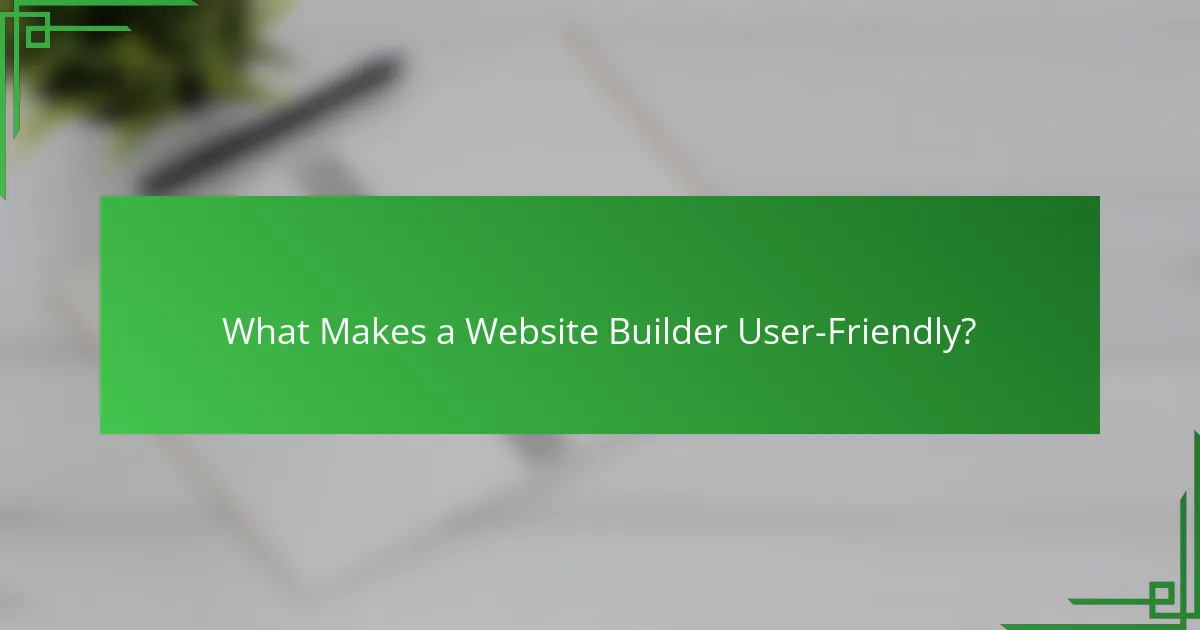
What Makes a Website Builder User-Friendly?
A user-friendly website builder is characterized by its ease of use, intuitive design, and accessible features that allow users to create and manage websites without extensive technical knowledge. Key elements include a clear interface, helpful tools, and responsive customer support.
Intuitive Interface of Wix
Wix offers a highly intuitive interface that simplifies the website creation process. Users can easily navigate through its dashboard, which features a clean layout and clearly labeled tools. This design minimizes confusion and allows even beginners to start building their sites quickly.
Additionally, Wix provides a variety of templates tailored for different industries, making it straightforward to select a design that fits your needs. Users can customize these templates without needing coding skills, enhancing the overall user experience.
Drag-and-Drop Functionality in Squarespace
Squarespace is known for its drag-and-drop functionality, which allows users to place elements exactly where they want them on the page. This feature is particularly beneficial for those who prefer visual editing over traditional coding methods. Users can easily add text, images, and other media by simply dragging them into place.
This flexibility enables quick adjustments and creative freedom, making it easier to achieve a unique look for your website. However, users should be mindful of maintaining a cohesive design, as excessive customization can lead to cluttered layouts.
Customer Support of Weebly
Weebly excels in customer support, offering various resources to assist users in building their websites. Their support includes a comprehensive knowledge base, video tutorials, and responsive email support, ensuring that help is readily available when needed.
For users who prefer direct interaction, Weebly also provides live chat options during business hours. This accessibility can significantly enhance the user experience, particularly for those encountering challenges while building their sites.
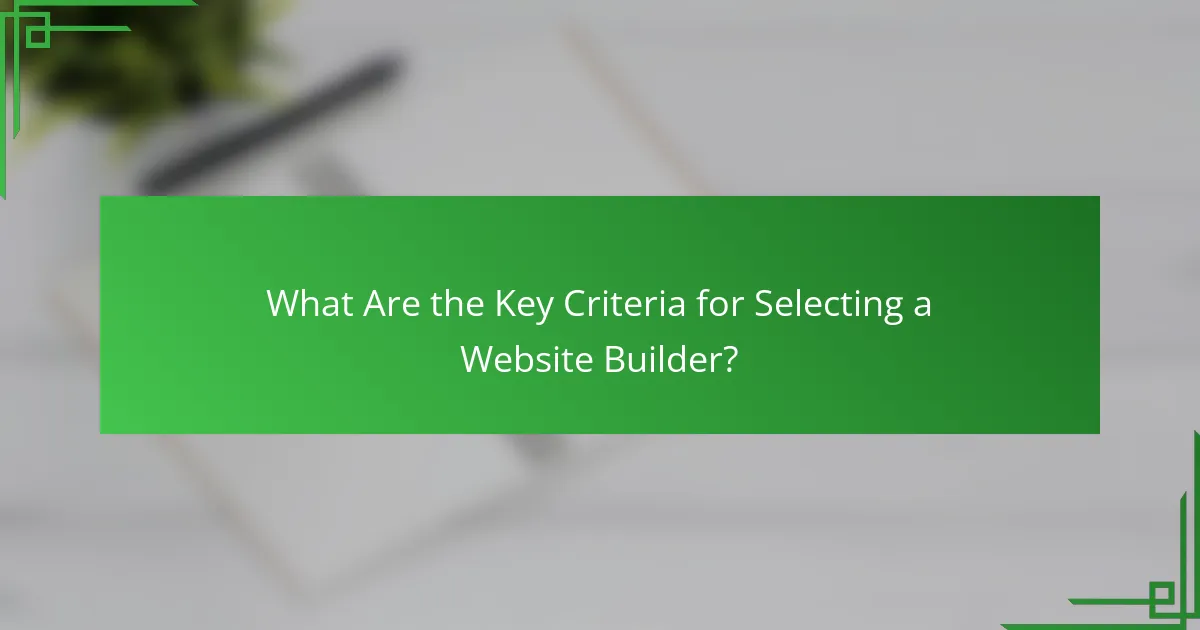
What Are the Key Criteria for Selecting a Website Builder?
When selecting a website builder, consider speed, customization, and user-friendliness as essential criteria. These factors directly impact how efficiently you can create and manage your site, as well as how well it meets your specific needs.
Pricing Models
Website builders typically offer various pricing models, including free plans, monthly subscriptions, and one-time fees. Free plans often come with limitations, such as ads or restricted features, while paid options can range from around $5 to $50 per month depending on the level of service and features provided.
Evaluate what you get for your investment. Some builders offer tiered pricing that unlocks additional functionalities like e-commerce capabilities or advanced analytics. Always check for hidden fees, such as transaction charges for online sales or costs for premium templates.
Scalability Options
Scalability is crucial for growing businesses. A good website builder should allow you to upgrade your plan easily as your needs evolve, whether that means adding more pages, increasing bandwidth, or integrating additional features. Look for platforms that support seamless transitions between plans without significant downtime.
Consider how well the builder can accommodate future growth. For instance, if you plan to expand into e-commerce, ensure the builder supports online store features and can handle increased traffic without compromising performance.
Integration Capabilities
Integration capabilities determine how well your website builder can connect with other tools and services. Look for builders that easily integrate with popular platforms like social media, email marketing services, and payment gateways. This functionality can streamline your operations and enhance user experience.
Check for compatibility with third-party applications. Some builders offer extensive app marketplaces, while others may have limited options. Prioritize builders that provide robust APIs or built-in integrations to ensure your website can grow alongside your business needs.
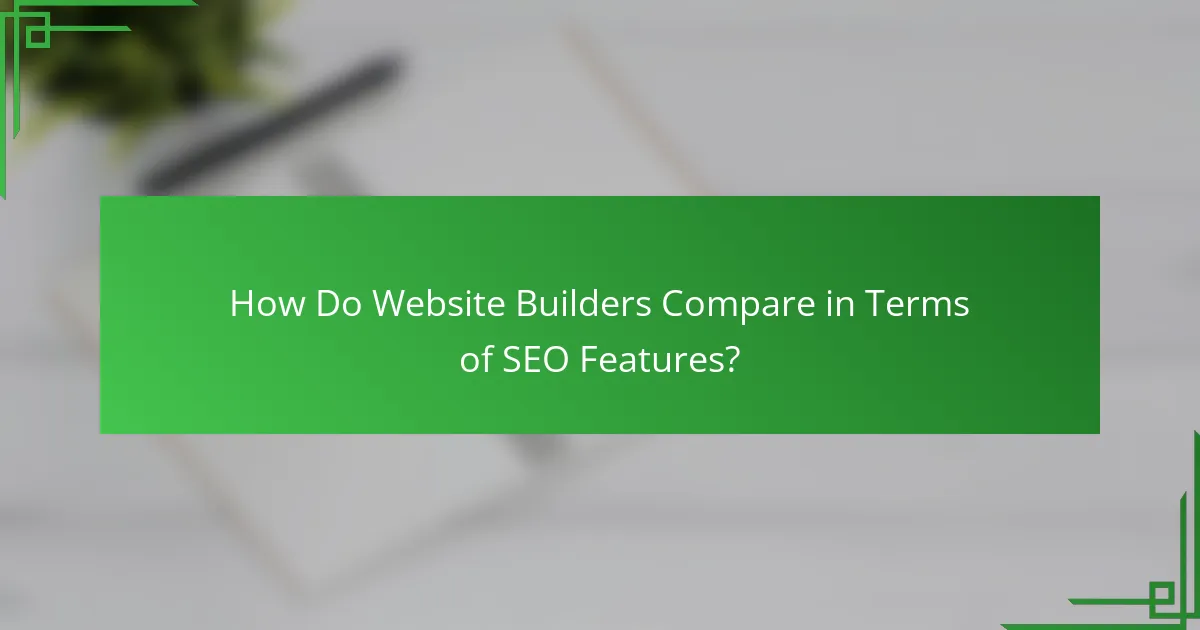
How Do Website Builders Compare in Terms of SEO Features?
Website builders vary significantly in their SEO features, impacting how well a site can rank in search engines. Key aspects include the availability of SEO tools, ease of customization, and built-in functionalities that facilitate optimization.
SEO Tools in WordPress
WordPress offers a robust set of SEO tools, primarily through plugins like Yoast SEO and All in One SEO Pack. These tools provide features such as keyword optimization, readability analysis, and XML sitemap generation, making it easier to enhance search visibility.
Customization is a strong point in WordPress, allowing users to modify meta tags, create custom URLs, and manage redirects. However, users should be cautious of overloading their site with too many plugins, which can slow down performance and negatively impact SEO.
Built-in SEO in Shopify
Shopify includes built-in SEO features that simplify the optimization process for e-commerce sites. Users can easily edit title tags, meta descriptions, and alt text for images, which are crucial for search engine ranking.
While Shopify’s SEO capabilities are user-friendly, they are somewhat limited compared to WordPress. For instance, advanced customization options are fewer, which may restrict more experienced users looking for specific optimizations. It’s essential to regularly monitor site performance and adjust settings to maintain optimal SEO health.