For digital agency startups, effective financial forecasting, expense tracking, and bookkeeping systems are crucial for sustainable growth. By selecting the right tools, agencies can streamline budgeting, monitor spending, and ensure accurate financial reporting. This not only aids in managing current finances but also prepares the agency for future scalability and success.

What Are the Best Financial Forecasting Tools for Digital Agencies?
The best financial forecasting tools for digital agencies help streamline budgeting, project future revenues, and manage expenses effectively. These tools vary in features, pricing, and usability, making it essential to choose one that aligns with your agency’s specific needs.
LivePlan
LivePlan is a user-friendly financial forecasting tool that allows digital agencies to create detailed business plans and forecasts. It offers templates and step-by-step guidance, making it suitable for those new to financial planning.
With features like real-time collaboration and performance tracking, agencies can adjust forecasts based on actual performance. Pricing typically starts around $20 per month, which is reasonable for small to medium-sized agencies.
Float
Float specializes in cash flow forecasting, allowing agencies to visualize their financial health over time. It integrates seamlessly with accounting software like Xero and QuickBooks, providing real-time updates on cash flow projections.
This tool is particularly useful for agencies managing multiple projects, as it helps track expenses and income on a project basis. Float’s pricing starts at approximately $39 per month, making it a solid choice for agencies focused on cash management.
Fathom
Fathom is designed for performance reporting and financial analysis, providing insights into profitability and efficiency. It offers customizable dashboards that help agencies monitor key performance indicators (KPIs) relevant to their operations.
Agencies can use Fathom to generate reports that highlight trends and areas for improvement. Pricing varies based on the number of users and features, generally starting around $39 per month.
PlanGuru
PlanGuru is a comprehensive budgeting and forecasting tool that allows agencies to create multi-year financial projections. It supports various forecasting methods, including historical data analysis and driver-based forecasting.
This tool is ideal for agencies looking for in-depth financial planning capabilities. PlanGuru’s pricing starts at about $99 per month, which may be more suitable for larger agencies or those with complex forecasting needs.
QuickBooks
QuickBooks is a widely used accounting software that includes robust financial forecasting features. It allows digital agencies to track income and expenses, generate financial reports, and create budgets easily.
Agencies can benefit from QuickBooks’ integration with various payment platforms and its ability to automate many bookkeeping tasks. Pricing starts around $25 per month, making it a cost-effective option for agencies of all sizes.
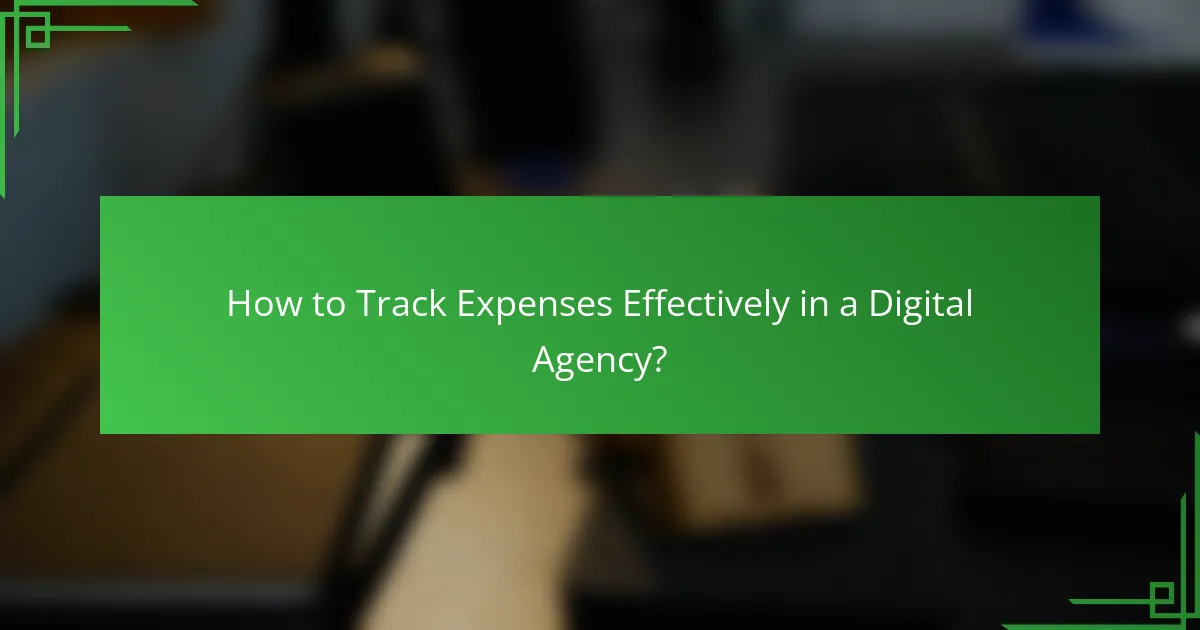
How to Track Expenses Effectively in a Digital Agency?
Tracking expenses effectively in a digital agency involves using reliable tools and systems that streamline the process. By implementing the right software, agencies can monitor spending, categorize expenses, and generate reports that inform financial decisions.
Using Expensify
Expensify is a user-friendly expense management tool that allows agencies to capture receipts, track expenses, and generate reports effortlessly. Users can upload receipts via mobile or email, and the software automatically extracts relevant data, reducing manual entry time.
To maximize its benefits, set up categories that align with your agency’s budget. Regularly review expense reports to identify trends and areas for cost reduction. Be cautious of potential subscription costs, which can add up if not managed properly.
Implementing QuickBooks Expenses
QuickBooks offers a comprehensive expense tracking feature that integrates seamlessly with its accounting software. Agencies can categorize expenses, attach receipts, and track spending in real-time, which simplifies bookkeeping and financial analysis.
Consider utilizing the mobile app for on-the-go expense tracking. Regularly reconcile your accounts to ensure accuracy and avoid discrepancies. Be aware of the learning curve associated with QuickBooks, as it may require some training for new users.
Utilizing FreshBooks
FreshBooks is designed for small to medium-sized agencies, providing an intuitive platform for expense tracking alongside invoicing and time tracking. Users can easily log expenses, categorize them, and generate financial reports that provide insights into spending patterns.
To optimize FreshBooks, take advantage of its automated expense tracking feature by linking your bank accounts. This reduces manual entry and helps maintain accurate records. Keep an eye on your subscription plan to ensure it meets your agency’s growing needs without incurring unnecessary costs.
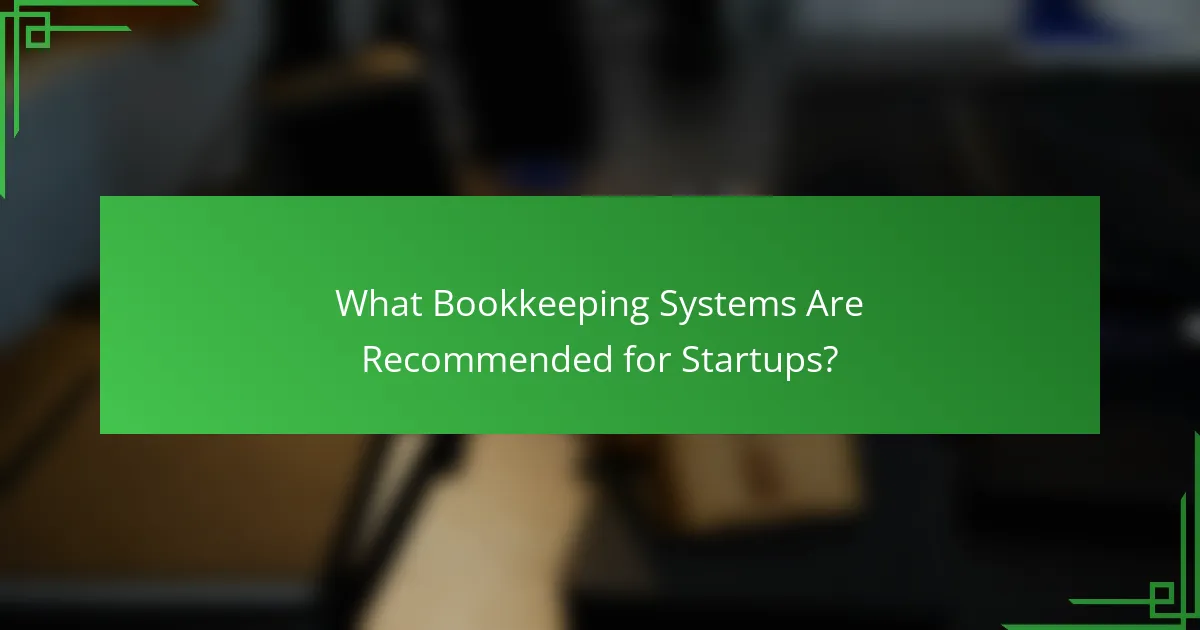
What Bookkeeping Systems Are Recommended for Startups?
Startups should consider bookkeeping systems that are user-friendly, cost-effective, and scalable. The right system will streamline financial processes, ensuring accurate tracking of expenses and revenues as the business grows.
Xero
Xero is a cloud-based accounting software designed for small to medium-sized businesses. It offers features like invoicing, expense tracking, and bank reconciliation, making it easy to manage finances from anywhere.
One of Xero’s key advantages is its integration capabilities with over 800 third-party applications, which can enhance functionality. Pricing typically starts at around $12 per month, making it accessible for startups.
Wave Accounting
Wave Accounting is a free accounting software ideal for small businesses and freelancers. It provides essential features like invoicing, expense tracking, and financial reporting without any monthly fees.
While Wave is cost-effective, it may lack some advanced features found in paid software. However, it is a great starting point for startups looking to minimize initial costs while maintaining financial oversight.
Zoho Books
Zoho Books is a comprehensive accounting solution that offers a range of features including automated workflows, project tracking, and inventory management. It is particularly beneficial for startups that need more than basic bookkeeping.
Pricing starts at approximately $10 per month, and it supports multi-currency transactions, which is useful for businesses operating internationally. Zoho Books also integrates well with other Zoho applications, enhancing overall business management.
QuickBooks Online
QuickBooks Online is one of the most popular accounting software options for startups, offering robust features like invoicing, payroll, and tax preparation. It is designed to grow with your business, providing scalability as your financial needs evolve.
With pricing starting around $25 per month, QuickBooks Online is a solid investment for startups looking for a comprehensive solution. Its user-friendly interface and extensive support resources make it a reliable choice for those new to bookkeeping.
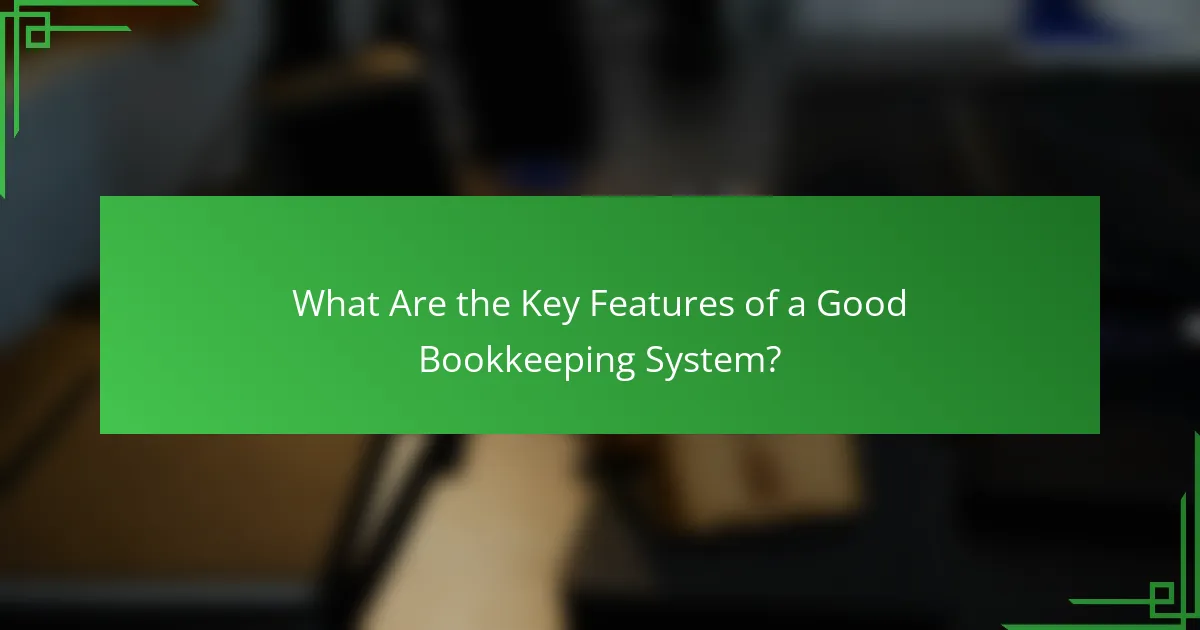
What Are the Key Features of a Good Bookkeeping System?
A good bookkeeping system should streamline financial management by ensuring accuracy, efficiency, and accessibility of financial data. Key features include automated data entry, real-time reporting, and seamless integration with other tools, which collectively enhance the overall financial oversight of a business.
Automated Data Entry
Automated data entry minimizes manual input, reducing errors and saving time. This feature typically involves importing transactions directly from bank accounts or payment processors, allowing for quicker reconciliation and fewer discrepancies.
When selecting a bookkeeping system, look for one that supports various data sources and formats. Systems that offer Optical Character Recognition (OCR) can also convert scanned documents into editable data, further enhancing automation.
Real-Time Reporting
Real-time reporting provides up-to-date insights into financial performance, enabling timely decision-making. This feature allows businesses to track income, expenses, and cash flow as they occur, rather than relying on periodic reports.
Consider tools that offer customizable dashboards and key performance indicators (KPIs). These can help you visualize financial health at a glance, making it easier to identify trends and adjust strategies accordingly.
Integration with Other Tools
Integration with other software tools is crucial for a cohesive financial ecosystem. A good bookkeeping system should connect seamlessly with accounting software, payroll systems, and customer relationship management (CRM) platforms.
Evaluate the compatibility of potential bookkeeping solutions with your existing tools. This can streamline workflows and ensure that data flows smoothly between systems, reducing the risk of errors and improving overall efficiency.
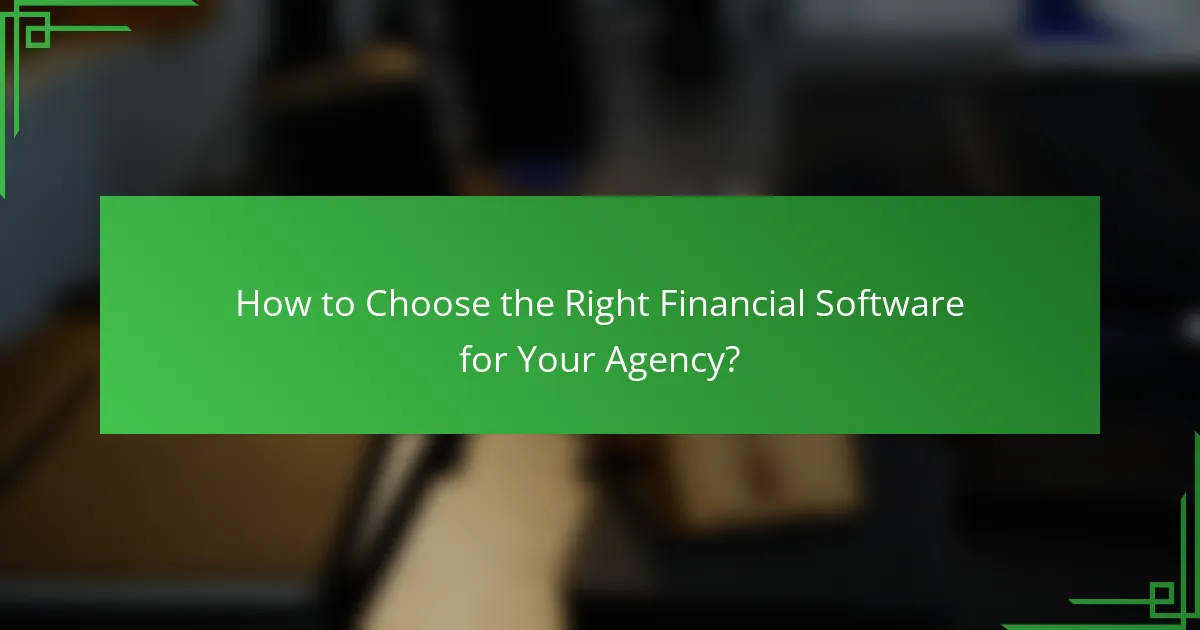
How to Choose the Right Financial Software for Your Agency?
Selecting the right financial software for your agency is crucial for effective financial forecasting, expense tracking, and bookkeeping. Focus on software that aligns with your specific business needs, budget, and scalability to ensure it supports your agency’s growth.
Assessing Business Needs
Start by identifying the specific financial tasks your agency requires. Consider whether you need features like invoicing, expense tracking, payroll management, or tax compliance. Understanding these needs will help you narrow down your options effectively.
Engage your team in discussions to gather insights on their experiences with current systems or processes. This can reveal gaps that new software might fill, ensuring that the chosen solution enhances productivity and meets user expectations.
Evaluating Software Costs
When evaluating software costs, consider both upfront expenses and ongoing fees. Many financial software solutions operate on a subscription basis, with monthly fees ranging from low tens to several hundreds of USD, depending on features and user count.
Don’t forget to factor in potential hidden costs, such as training, implementation, and customer support. Compare different options by creating a simple cost-benefit analysis to determine which software provides the best value for your agency’s specific financial needs.

