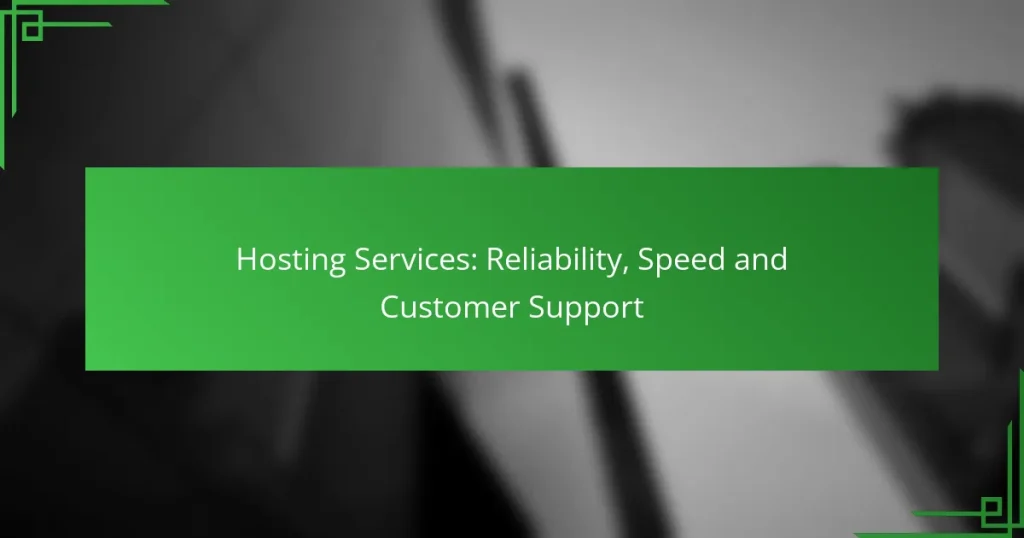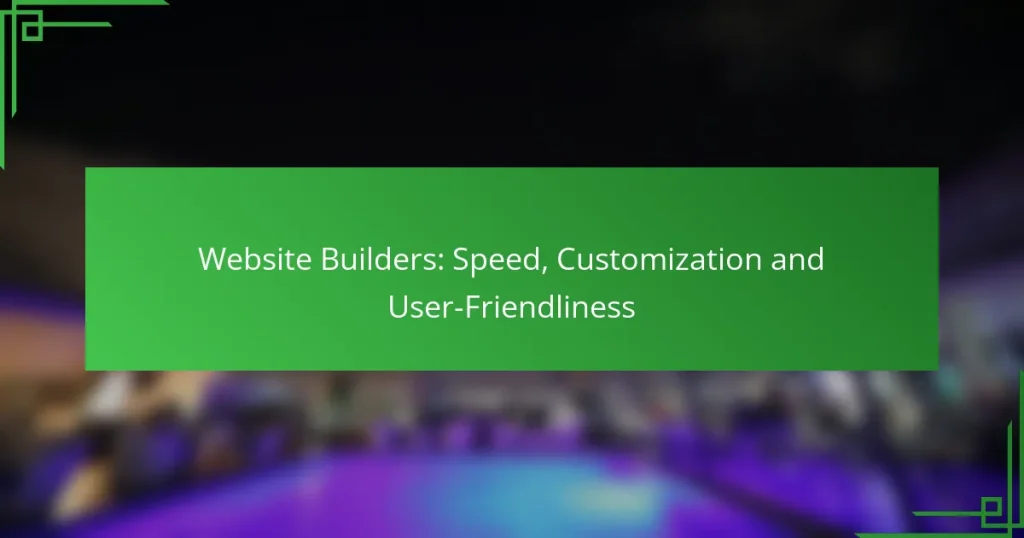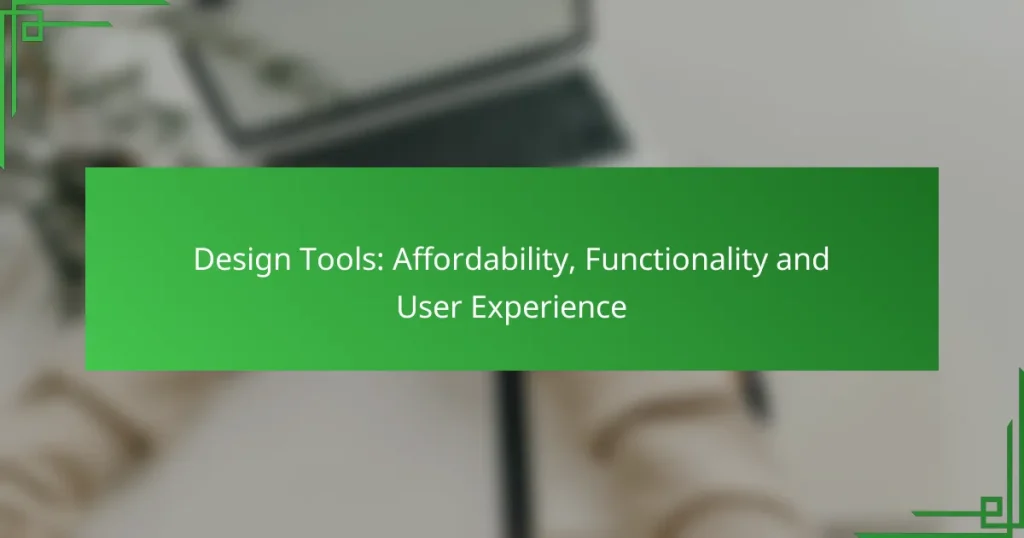Starting a digital agency requires a solid foundation of essential technology tools that enhance productivity and collaboration. From project management software to communication platforms, the right tools can streamline operations and foster teamwork. By carefully selecting these technologies, agencies can improve efficiency and set themselves up for success in a competitive landscape.
Collaboration Tools: Communication, Project Tracking and File Sharing
Project Management Tools: Features, Benefits and Pricing
Hosting Services: Reliability, Speed and Customer Support
Analytics Tools: Performance Metrics, Insights and Reporting
Website Builders: Speed, Customization and User-Friendliness
Design Tools: Affordability, Functionality and User Experience
What Are the Essential Technology Tools for a Digital Agency Startup?
Essential technology tools for a digital agency startup include software and platforms that streamline project management, enhance communication, facilitate design, provide analytics, and manage customer relationships. Choosing the right tools can significantly improve efficiency and collaboration, ultimately contributing to the agency’s success.
Project Management Software
Project management software helps digital agencies organize tasks, track progress, and manage deadlines. Popular options include Trello, Asana, and Monday.com, which offer features like task assignment, progress tracking, and deadline reminders.
When selecting project management tools, consider your team’s size and workflow. A simple Kanban board may suffice for smaller teams, while larger agencies might benefit from more robust solutions that include Gantt charts and resource management.
Communication Tools
Effective communication tools are vital for collaboration within a digital agency. Platforms like Slack, Microsoft Teams, and Zoom facilitate real-time messaging, video conferencing, and file sharing, ensuring that team members stay connected regardless of their location.
Choose communication tools that integrate well with your project management software to streamline workflows. Avoid using too many platforms, as this can lead to confusion and information overload.
Design Software
Design software is crucial for creating visual content, branding, and marketing materials. Adobe Creative Cloud, Figma, and Canva are popular choices that cater to various design needs, from graphic design to user interface development.
When selecting design tools, consider your team’s skill level and the types of projects you typically undertake. For instance, Adobe is industry-standard but may have a steeper learning curve than user-friendly options like Canva.
Analytics Platforms
Analytics platforms provide insights into website performance, user behavior, and campaign effectiveness. Google Analytics, SEMrush, and HubSpot are widely used to track key metrics and inform strategic decisions.
When choosing an analytics platform, focus on the specific data you need to measure success. Ensure the tool can integrate with your existing systems to provide a comprehensive view of your agency’s performance.
CRM Systems
Customer Relationship Management (CRM) systems help digital agencies manage client interactions, sales pipelines, and marketing efforts. Popular CRM options include Salesforce, HubSpot, and Zoho CRM, each offering various features tailored to different business needs.
When selecting a CRM, consider factors like ease of use, integration capabilities, and scalability. A well-chosen CRM can enhance client relationships and streamline processes, ultimately driving growth for your agency.
How Do I Choose the Right Project Management Tool?
Choosing the right project management tool involves understanding your team’s needs and the specific features that will enhance productivity. Focus on tools that align with your workflow, facilitate communication, and support task tracking effectively.
Consider Team Size
Your team size significantly influences the choice of project management tools. Smaller teams may benefit from simpler, more intuitive platforms, while larger teams often require robust solutions that can handle complex projects and multiple users.
For teams of fewer than five, tools like Trello or Asana can be effective due to their ease of use. In contrast, teams with ten or more members might need more comprehensive tools like Jira or Monday.com that offer advanced features like reporting and resource management.
Evaluate Features
When evaluating features, prioritize those that directly support your project needs. Essential features include task assignment, deadline tracking, file sharing, and communication tools.
For example, if your projects require frequent collaboration, look for tools that offer integrated chat or comment sections. If you need to manage budgets, ensure the tool has financial tracking capabilities. Create a checklist of must-have features to streamline your decision-making process.
Assess Integration Capabilities
Integration capabilities are crucial for ensuring your project management tool works seamlessly with other software your team uses. Check if the tool can connect with applications like Slack, Google Drive, or accounting software.
Tools that offer extensive integrations can save time and reduce errors by automating data transfer between platforms. Before finalizing your choice, test the integration features to ensure they meet your operational requirements and enhance overall efficiency.
What Are the Best Communication Tools for Digital Agencies?
The best communication tools for digital agencies facilitate seamless collaboration, project management, and real-time discussions. Key options include Slack, Microsoft Teams, and Zoom, each offering unique features that cater to different team needs.
Slack
Slack is a popular messaging platform designed for team collaboration. It allows users to create channels for specific projects or topics, making it easy to organize discussions and share files. The integration with various apps enhances productivity, enabling teams to streamline workflows.
When using Slack, consider setting clear guidelines for channel usage to avoid clutter. Regularly review and archive inactive channels to maintain organization. A common pitfall is overwhelming team members with too many notifications; customize notification settings to reduce distractions.
Microsoft Teams
Microsoft Teams combines chat, video conferencing, and file sharing in one platform, making it ideal for digital agencies that already use Microsoft 365. Its robust integration with other Microsoft tools allows for efficient collaboration on documents and projects.
To maximize Microsoft Teams, leverage its meeting scheduling and calendar features to keep everyone aligned. Be mindful of the learning curve for new users; consider providing training sessions to help team members navigate the platform effectively. Avoid creating excessive channels, as this can lead to confusion.
Zoom
Zoom is a widely used video conferencing tool that supports virtual meetings, webinars, and collaborative sessions. Its user-friendly interface and high-quality video make it suitable for client presentations and team check-ins.
For effective Zoom meetings, establish a clear agenda and share it in advance to keep discussions focused. Utilize features like breakout rooms for smaller group discussions during larger meetings. A common mistake is neglecting to record important sessions; consider recording meetings for future reference or for team members who cannot attend.
What Design Software Should Digital Agencies Use?
Digital agencies should utilize design software that enhances creativity and collaboration while meeting client needs. Key tools include Adobe Creative Cloud, Figma, and Canva, each offering unique features suited for different design tasks.
Adobe Creative Cloud
Adobe Creative Cloud is a comprehensive suite of design tools widely used by professionals in the digital agency space. It includes applications like Photoshop for image editing, Illustrator for vector graphics, and InDesign for layout design, making it versatile for various projects.
When choosing Adobe Creative Cloud, consider the subscription costs, which can range from monthly fees in the low tens of USD to annual plans. Ensure your team is trained in these tools, as they have a steeper learning curve compared to simpler alternatives.
Figma
Figma is a cloud-based design tool that excels in collaborative projects, allowing multiple users to work on designs simultaneously. This feature is particularly beneficial for remote teams or agencies that require real-time feedback from clients.
Figma operates on a freemium model, with basic features available for free and advanced functionalities offered in paid plans. Its intuitive interface and ease of use make it a popular choice for UI/UX design, especially for web and mobile applications.
Canva
Canva is a user-friendly design platform ideal for creating graphics quickly, making it suitable for agencies with tight deadlines or less complex design needs. It offers a vast library of templates, images, and fonts, enabling users to produce professional-looking designs without extensive training.
While Canva is free to use, premium features come at a modest subscription cost, typically under 20 USD per month. It’s a great option for social media graphics, presentations, and marketing materials, especially for teams that may not have dedicated designers.
How Can Analytics Platforms Benefit My Agency?
Analytics platforms provide essential insights that can significantly enhance your agency’s performance. By tracking user behavior and campaign effectiveness, these tools enable informed decision-making and strategic adjustments to improve outcomes.
Data-Driven Decision Making
Data-driven decision making involves using analytics to guide your agency’s strategies and actions. By analyzing metrics such as website traffic, conversion rates, and user engagement, you can identify trends and make adjustments that align with client goals.
Consider using tools like Google Analytics or Adobe Analytics to gather data. These platforms allow you to segment audiences and track specific campaigns, helping you to refine your approach based on real-time feedback.
Client Reporting
Client reporting is crucial for demonstrating the value of your services and maintaining transparency. Analytics platforms can automate the generation of reports, showcasing key performance indicators (KPIs) such as ROI, lead generation, and customer acquisition costs.
Utilize customizable dashboards to present data in a clear, visually appealing manner. Regularly scheduled reports, whether weekly or monthly, can keep clients informed and engaged, fostering trust and long-term relationships.